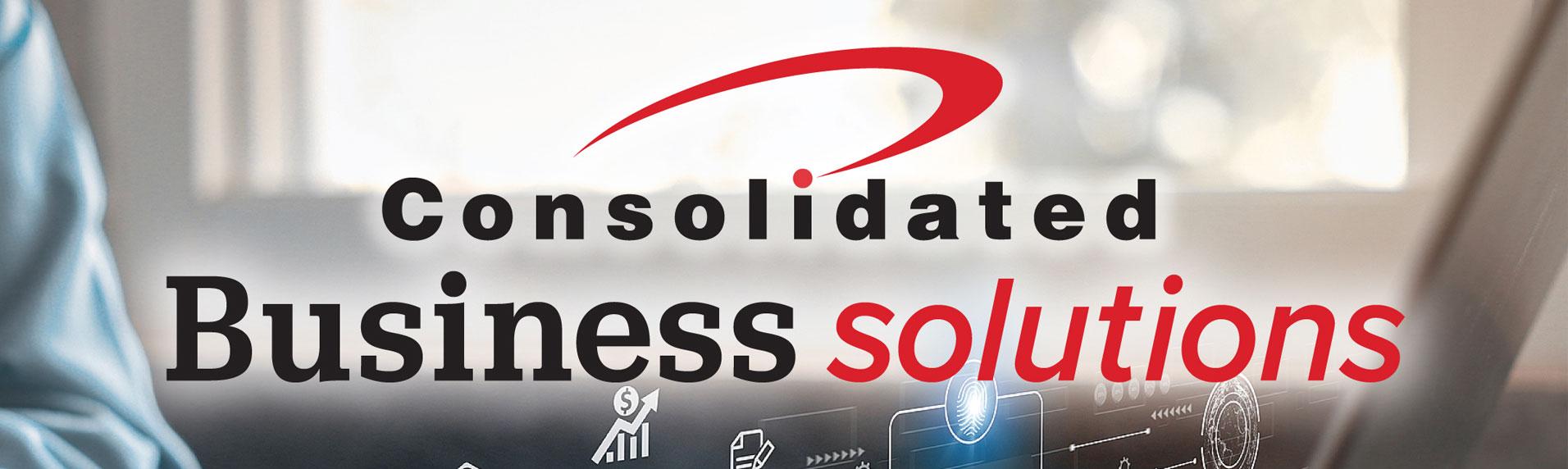Catching phishing emails is crucial for protecting yourself from online scams. Here are some tips to help you identify and avoid phishing emails:
-
Check the sender's email address:
- Carefully inspect the sender's email address. Phishing emails often use misspelled or slightly altered domain names to mimic legitimate ones.
-
Look for generic greetings:
- Phishing emails often use generic greetings like “Dear Customer” or “Dear User.” Legitimate organizations usually address you by your name.
-
Examine the email content:
- Be cautious of emails with poor grammar, spelling errors, or awkward language. Legitimate organizations usually maintain a professional communication style.
-
Verify links before clicking:
- Hover your mouse over any links in the email to see the actual URL. Ensure that it matches the legitimate website of the supposed sender. Do not click on suspicious links.
-
Check for urgent language:
- Phishing emails often create a sense of urgency, urging you to act quickly. Be skeptical of emails that demand immediate action or threaten consequences.
-
Verify unexpected attachments:
- Do not open attachments from unknown or unexpected sources. Malicious attachments can contain malware. Verify with the sender before opening any attachments.
-
Review the email signature:
- Legitimate emails usually include a professional email signature with the sender's contact information. Be wary of emails lacking this or those with inconsistent details.
-
Watch for requests for personal information:
- Legitimate organizations will not ask for sensitive information, such as passwords or credit card details, via email. Treat such requests with suspicion.
-
Enable multi-factor authentication (MFA):
- Implement MFA wherever possible. This adds an extra layer of security by requiring additional verification beyond a password.
-
Use email filtering tools:
- Enable spam filters and use email security features provided by your email provider to help detect and filter out phishing emails.
-
Stay informed:
- Stay updated on common phishing techniques and current scams. Awareness is a powerful defense against phishing attempts.
-
Double-check with the sender:
- If you receive an unexpected email that seems suspicious, contact the supposed sender using a known and verified communication method to verify the legitimacy of the message.
By staying vigilant and employing these tips, you can enhance your ability to recognize and avoid falling victim to phishing attacks.
If you have concerns about an email you received, please visit our support page and contact us.